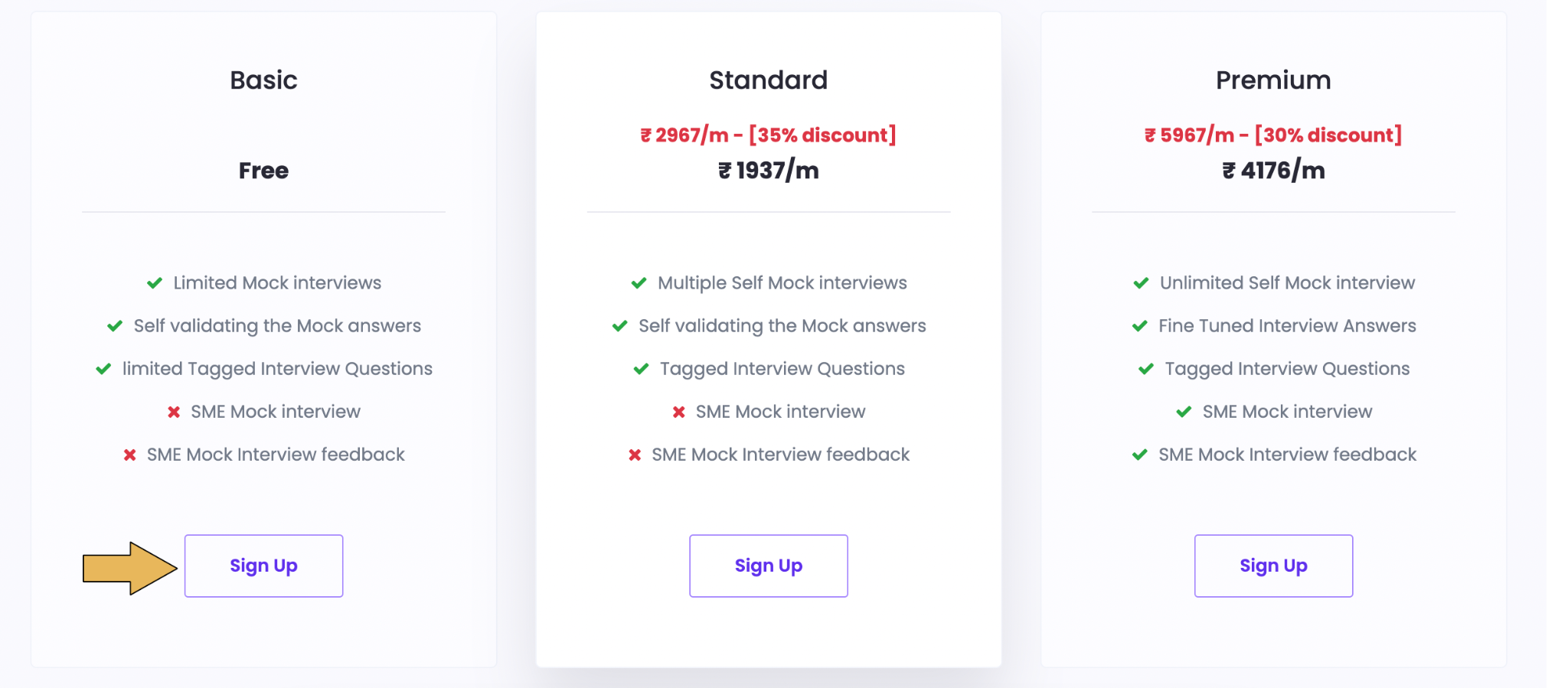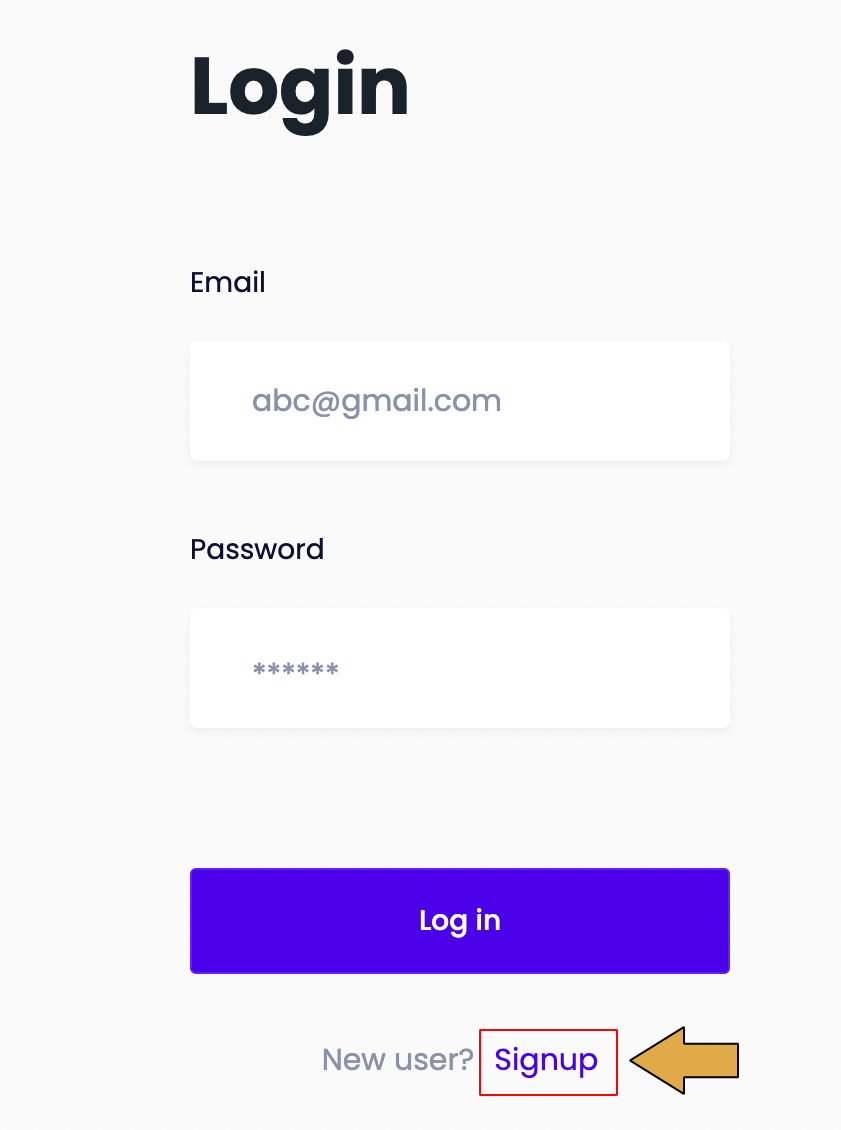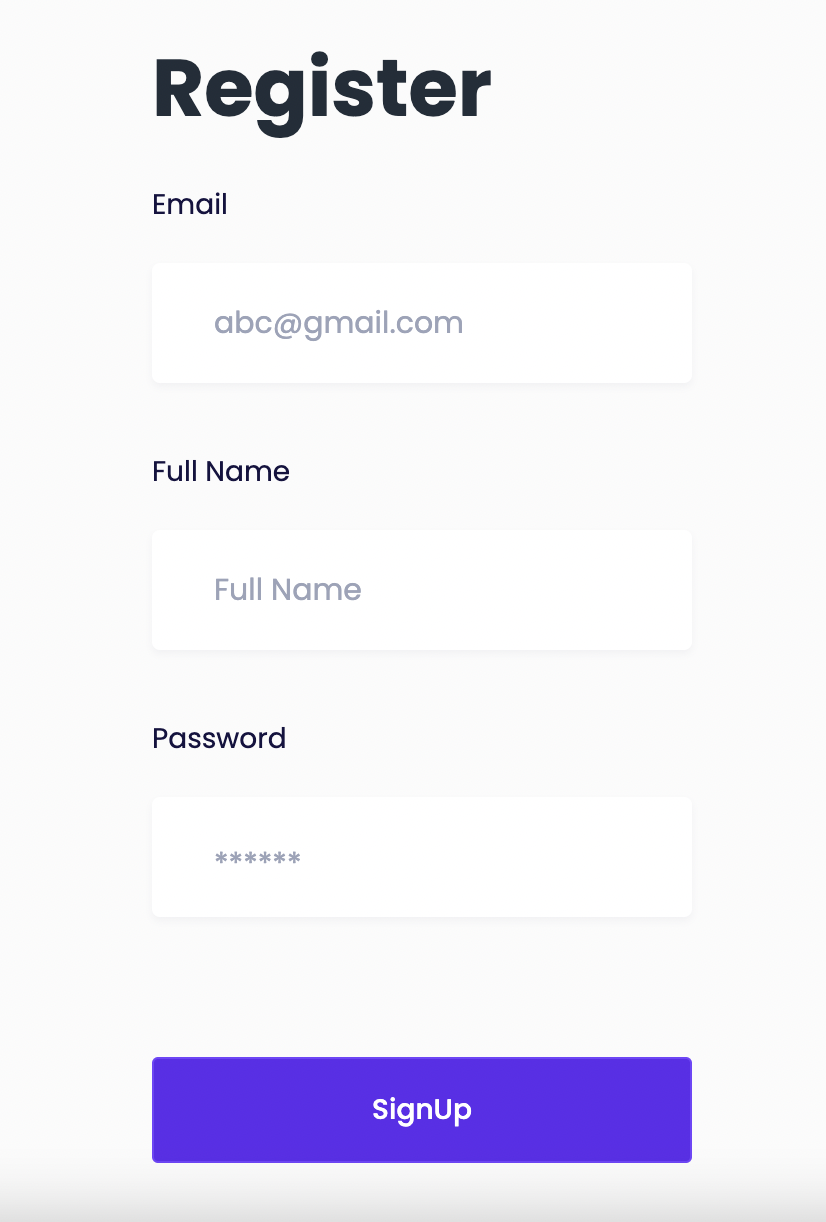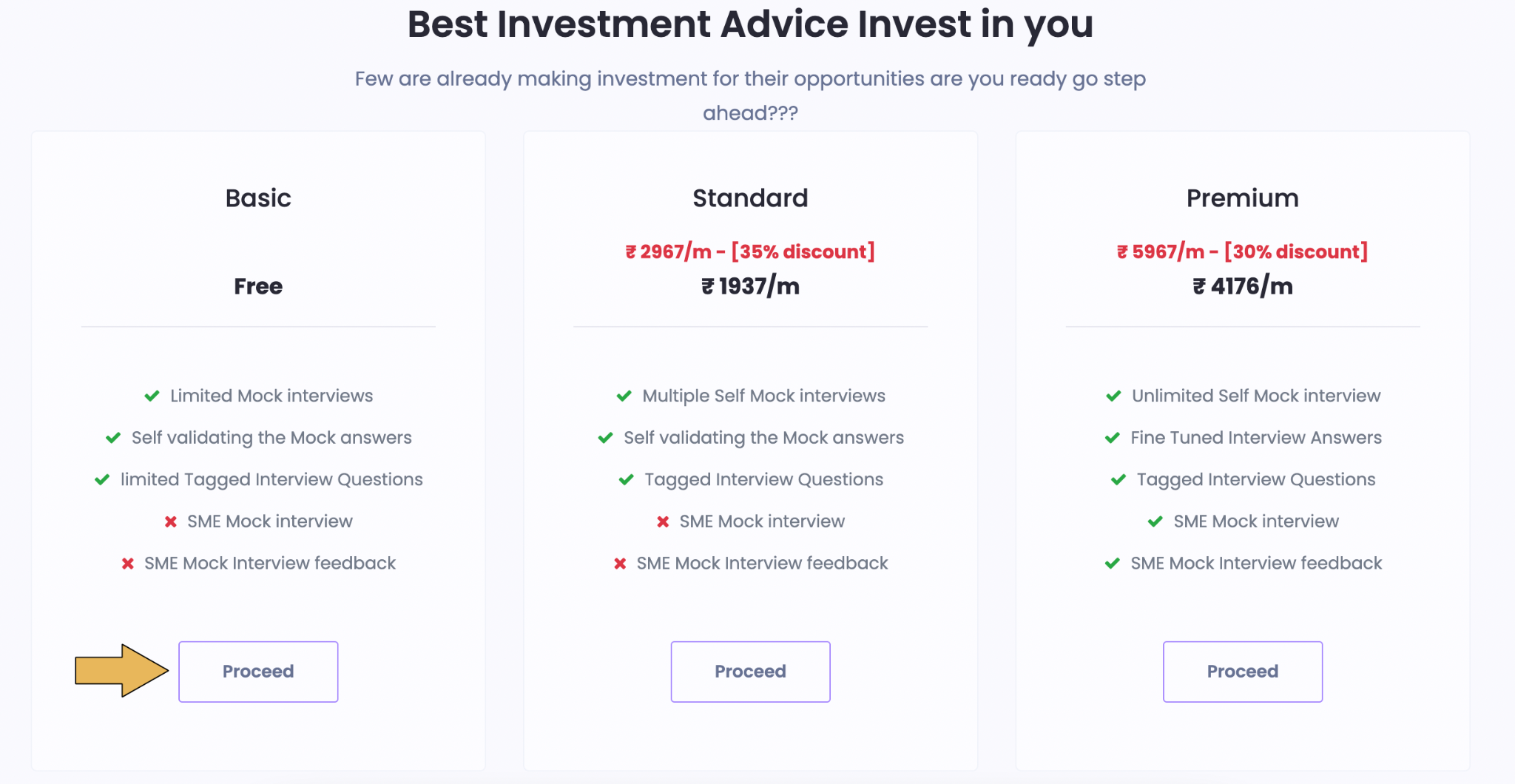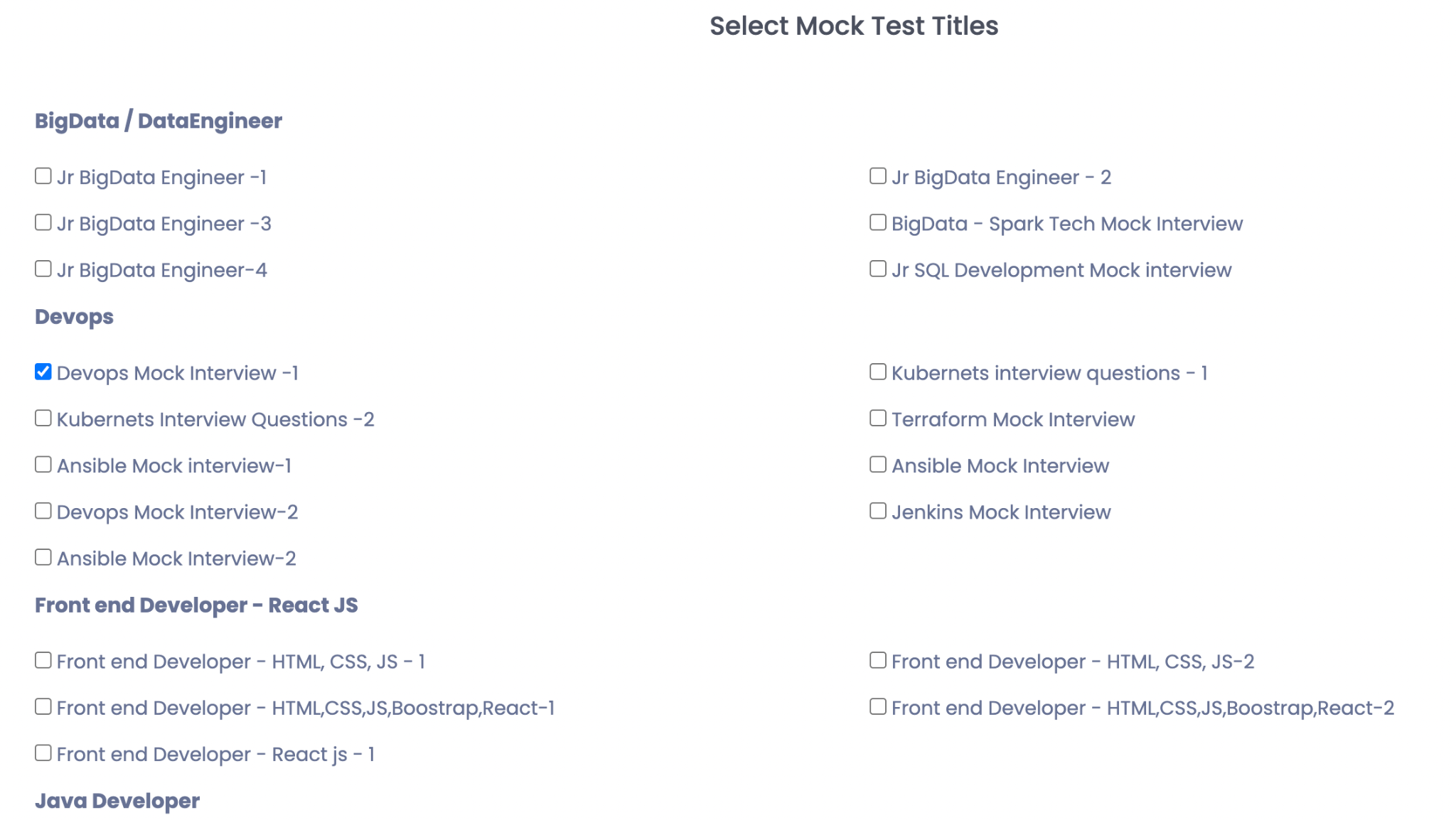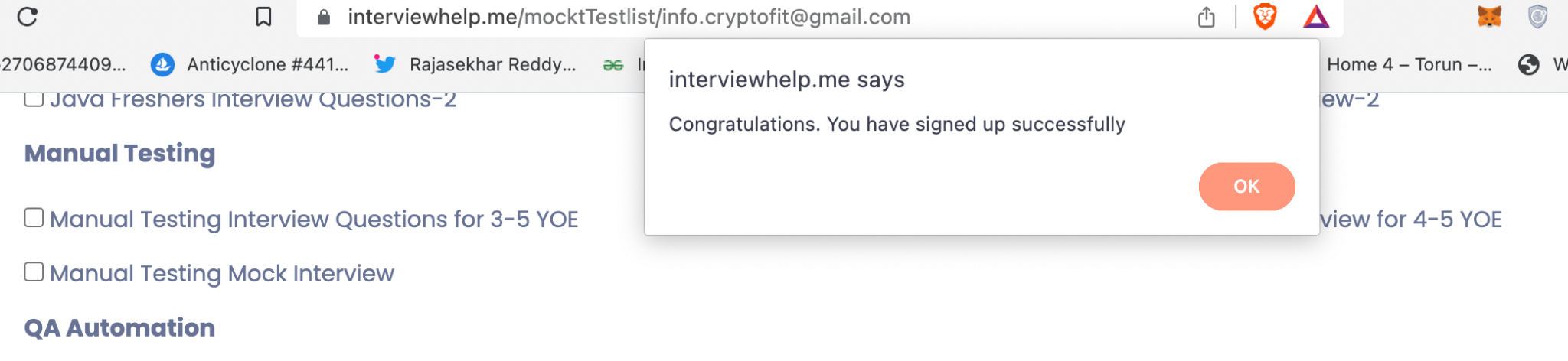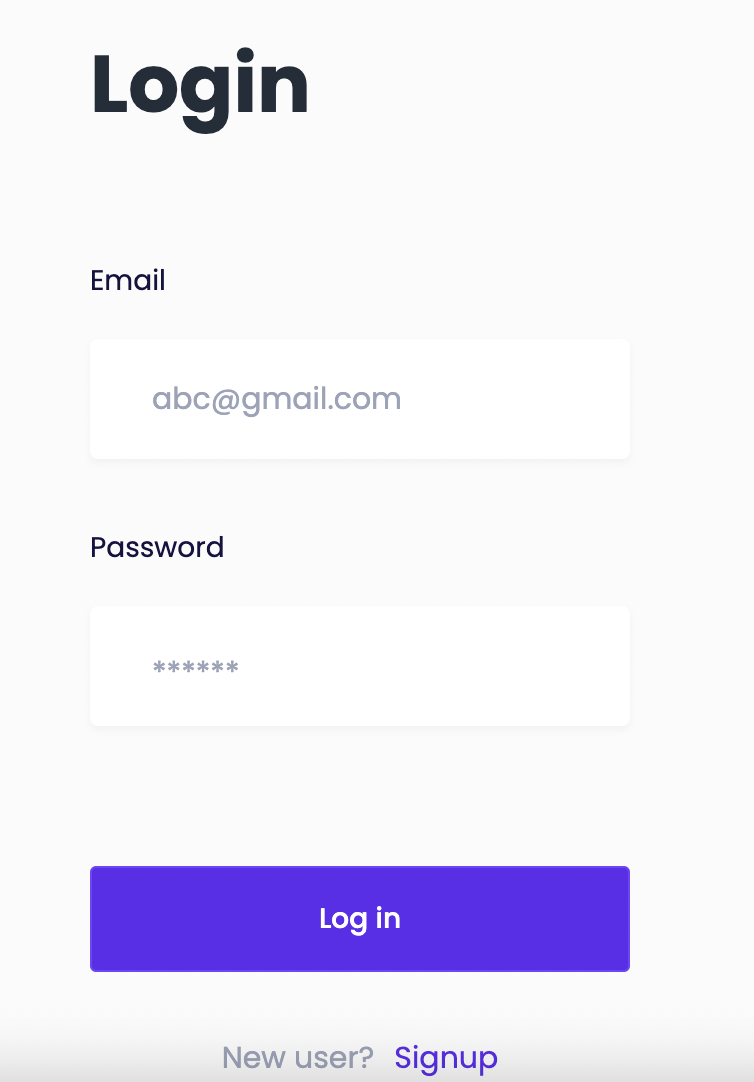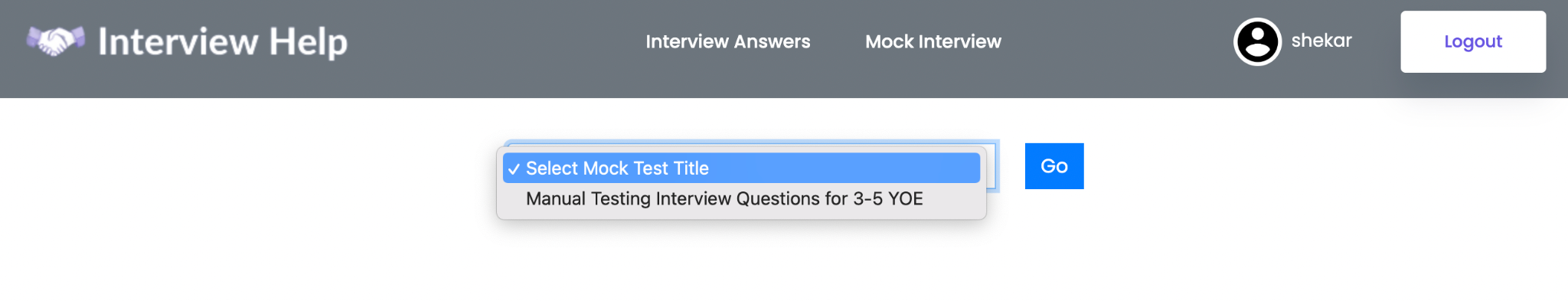Register & take free self mock interview step by step
A lost opportunity Cost is immesearuable. Don't waste your interview Opportunities & time .!
- Open the website InterviewHelp in any browser.
- Go to pricing for sign up & Select Free Subscription.
- In the Next page, If its the first time signin up, go to Sign up section as shown below. Else enter your Userid & password for login.
- Enter your email id & username & password and click on Sign up to move to next page.
- Click Proceed button on the Free Subscription and move to next page.
- Select any one Mock interview Title for taking the mock interview and click on Submit button on the bottom right corner.
- Note: Under Free Subscription, You are eligible for only selecting any one of the mock interview title.
- You will be confirmed that your sign up is successful .
- Click ok.
- It will redirect you to sign in page again and enter the user email & password and login.
- Once you have logged in you will be able to see the one Self mock interview selected. Select it & Click on Go for taking the mock interview.